Constructing a Hi-Fi Audio Setup
The world of high-end audio is, if nothing else, intimidating to newcomers. For those who desire the best-of-the-best, this passion can lead to endless searches for the best equipment and better audio. That said, there are many ways to approach Hi-Fi audio, and such setups are endlessly customizable. That said, knowing what to buy and where to start are often the biggest hurdles for those wishing to expand their audio capabilities. Because of this, I feel it is worth attempting to provide a brief guide to what one needs to begin.

What's Most Important?
There are numerous components and variables to consider when constructing a Hi-Fi system, but in reality there are only a few necessary components. The "key" parts of the setup are the receiver, speakers, and the audio source. These are absolutely necessary, and each has a significant impact upon the final sound quality that the setup will produce. The audio source is your primary device which generates the signal that is then sent to your receiver and, ultimately, speakers. Sources include televisions, vinyl or mp3 players, Blu-ray players, etc. Without a solid audio source, the rest of your system's output will suffer.
Receivers do what their name implies- they receive multiple signals from your sources, then process and output them to speakers. These can be, and sometimes are, exchanged for amplifiers. For the purpose of this article, I will be working under the assumption that a full A/V receiver is desired.
First, you will want to consider what your source is. Are you wanting to boost the quality of your home entertainment system? Do you just want better audio to come through your mp3 or vinyl player? If you are wanting a full home theater, you need to consider the television you are using along with the (assumed) Blu-ray player.
Your Sources
As stated before, your sources are those devices from which a signal is transmitted to your receiver and then speakers. In the case of a home theatre, these will likely be a projector, television, Blu-ray player, or a combination of such. These are each vitally important components of any Hi-Fi home theater, and should be treated as such. Choosing sources is easily one of the most important decisions one can make during this entire process.
For all of these, you will want to consider what types of surround-sound they support. I will go into more detail on this later, but for now know that they will likely support either 5-Channel, 7-Channel, or 9-Channel surround sound. As far as other audio technologies are concerned, some of the highest end, most sought-after features are DTS:X and Dolby Atmos support. These require specific A/V receivers and speaker setups, so it is worth keeping that in mind from this point onward. Your desired setup might require specific sources, receivers, and speakers in order to function correctly.
Televisions also have certain options that tend to scale with cost- specifically, 4K/UHD video and HDR are premium options today. Size is also going to scale with cost, particularly when it comes to televisions which have the former features. Blu-ray players will generally need to support many of these same features as well, so if you plan to have a Blu-ray and television-based home theater you should consider that.
A/V Receivers
From there, you will need to connect your television or monitor (and additional peripherals) to a receiver. Choosing a receiver can be tricky, but there are a few variables which are worth keeping in mind. Price is an obvious one, and receivers come in a wide variety of prices-ranges. Truly high-end ones can cost
$1500 or more, while others are
significantly cheaper. The primary differences will come down to the features available on each device, as price does tend to scale with quality when it comes to receivers.
When it comes down to features, there are a few that I would consider. What type of surround sound do you want? This might also effect the speakers that you go on to purchase, along with their price. You are typically going to be looking at 5-channel, 7-channel, and 9-channel options. Five channel audio offers a central channel, left and right front channels, left and right surround channels, and a subwoofer channel for bass. Seven channel is the same, but splits the rear channel and surround into four separate channels. This provides a notably more detailed and 'wider' sound than 5.1- as a result, it tends to cost more but is more commonly sought.
Lifewire has an excellent article discussing these two types of surround sound, discussing their significance in greater detail.
9-Channel surround sound is a newer technology and the most expensive of the bunch.
ELITE A/V has an excellent article discussing this in more detail. They state:
"A 9.1 surround sound system consists of nine speakers and one subwoofer. It uses two front-height channels. Therefore, with its 2 extra channels, 9.1 offers more audio depth and dimension. 5.1 and 7.1, on the other hand, only deliver a horizontal soundfield. This means audio is directed at the viewer from just one vertical plane."
In general, this creates a more 'cinematic' audio experience and a much wider range of sound. The downsides are that, of course, it is expensive, along with the fact that it requires a highly specific setup to use.

Speakers
Speakers will likely be based upon the decision one made regarding one's receiver. This is because some forms of surround sound require specific speaker setups, thus one will have no choice but to go with certain options. That said, there are still some things to look for when speaker-shopping.
As already stated, surround sound is a necessary consideration- for example, if you want a 7.1 surround sound setup, you will need the appropriate speakers for a 7.1 channel setup to place in the correct locations. That said, there are other considerations to take into account. Size is one that is perhaps less obvious to newcomers. Speakers can come in
massive packages, but also some very small ones. How much space do you have in your room, and would it be better to get wall-mounted speakers? It is also important to note that Dolby Atmos and DTS:X setups,
which we recently discussed in another article, require up-firing (or ceiling-mounted) speakers to work appropriately. This alters the soundstage significantly, and is worth considering- they do require very specific speakers to work, however.
Speakers, much like receivers, come in a wide range of prices.
5-Channel speakers are going to be much less expensive than
higher-end equipment, but it is worth considering the massive difference in audio quality between high and low-end speakers. Again, the cost of a Hi-Fi setup can vary heavily depending on how much one seeks to put into it.
Other Considerations
Obviously, these are only the most basic components to consider. There are numerous factors to take into account when starting a Hi-Fi setup. One of the more overlooked things is the actual outlet through which your hardware will be powered.
This is the first step in the 'chain of events' which leads to the sounds being produced, and does have an effect. As
BHPVideo notes, sudden power spikes or outages can damage your hardware. Replacing your outlet with one which features built-in surge protection can assist with this issue. Similarly, running everything through a power conditioner is a fantastic idea; these will not only protect your equipment, but also reduce 'noise' and generally aid in the production of a clearer, more pleasant sounding setup.
Cables are another component which should be considered due to their own effect upon how everything is transmitted throughout a given setup. Opting for the most expensive cables is not always the best option, of course. When it comes to speaker wire,
Engadget suggests that 12 gauge copper wire is the most anyone should need. The other cables needed will vary depending on your own setup. If you have a 4K television, you will
need high-speed HDMI cables to properly experience the visual end of your home theater. You will also likely need Power (AC), USB, RCA, and other cables; the same is true for these. Focus on acquiring decent quality cables with relatively pure connections, and you should be fine. These do all have an effect upon sound quality, but with diminishing returns; if you are on a budget, you can save money on these components.
Your Hi-Fi Home Theatre
Ultimately, your Hi-Fi home theater should be precisely what you want it to be. The level of customization possible in this hobby is honestly absurd at times, and with its popularity increasing there are even more devices being released than we saw in recent years.
If you are considering starting your own hi-fi home theater, check out
220-Electronics.com. 220-Electronics is a leader in 220 volt appliances, with custom-modified televisions and Blu-ray players which will work around the world.









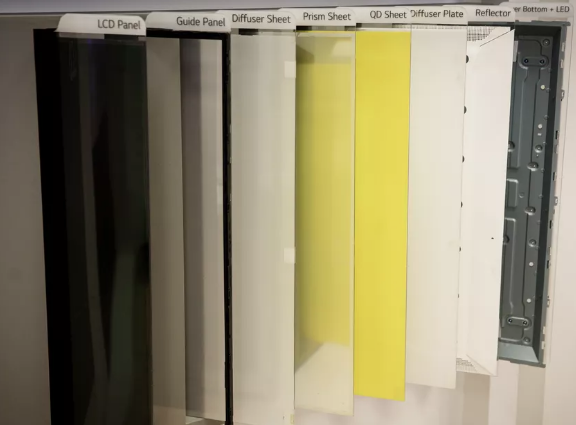





 LG has recently re-designed the home stereo by creating the LG Wireless Audio System. These units are really neat to have because they are small, relatively powerful, and affordable sound systems that use Bluetooth connectivity to play and control your favorite music directly from your mobile devices. They also connect to compatible LG TVs, allowing you to listen to your audio through the stereo system rather than your TVs built-in speakers. With up to 230-watts of power you'll get the sound boost you need to listen to music throughout your home, plus plenty of other features like the flexibility to change and control the music from your smartphone. These economical wireless audio systems are ideal for basic music playback in your home, office, apartment, shop or garage.
LG has recently re-designed the home stereo by creating the LG Wireless Audio System. These units are really neat to have because they are small, relatively powerful, and affordable sound systems that use Bluetooth connectivity to play and control your favorite music directly from your mobile devices. They also connect to compatible LG TVs, allowing you to listen to your audio through the stereo system rather than your TVs built-in speakers. With up to 230-watts of power you'll get the sound boost you need to listen to music throughout your home, plus plenty of other features like the flexibility to change and control the music from your smartphone. These economical wireless audio systems are ideal for basic music playback in your home, office, apartment, shop or garage.


